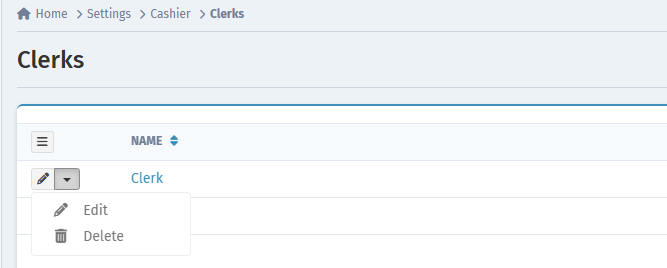Clerks and PIN-code
In order to use Vektori App you need to have a Clerk set up. Each Clerk has a individual PIN code to access Vektori App and all the sales will be tracked by the signed in Clerk. By default there is only one set up with a PIN code of 4262.
If you wish to create additional clerks or need to change the PIN code, from your Vektori workspace click on “Settings” in Management-section.
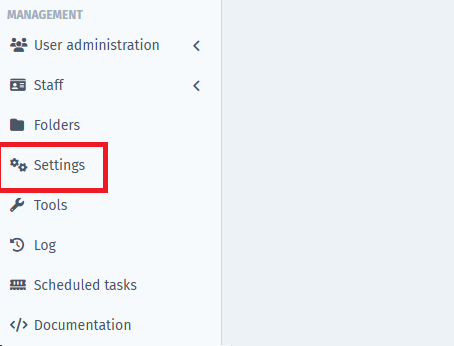
Once you have Settings open, click on “Clerks” under the Cashier-section.
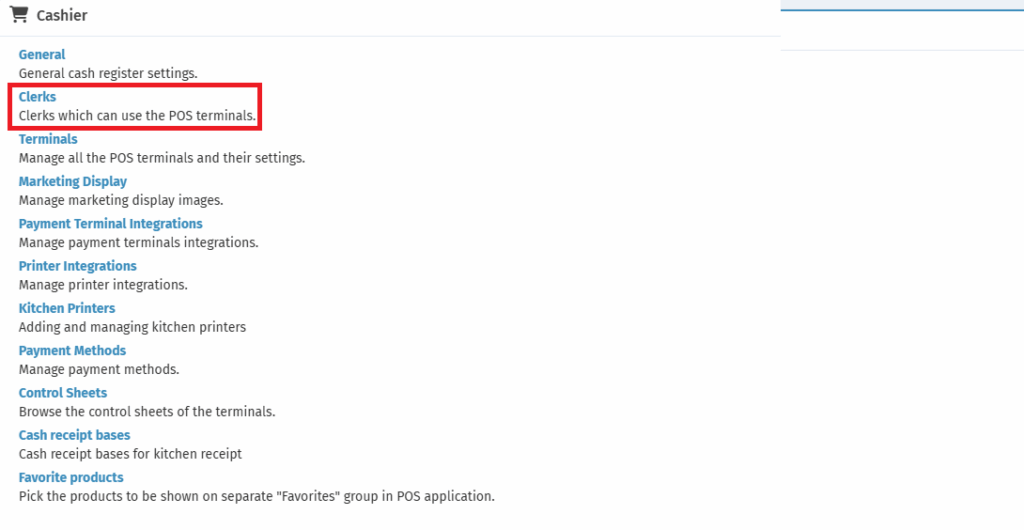
If you need to create additional Clerks, click on “New Clerk”, then enter a Clerk name (this will be visible on the receipt and will be tracked in sales) and enter their PIN code.

If you have forgotten the PIN code and need to change it, from the Clerks listing you can either click on the pencil-icon or then click on the arrow downward to open a dropdown menu and click on “Edit”.
Fill in the new password and click “Save”.