Adding products groups
In order to create product groups that will show up on Vektori App as folders for products, you may create them by clicking “Product Groups” from the left side in you Vektori workspace. This can be found in the “Catalog” category.
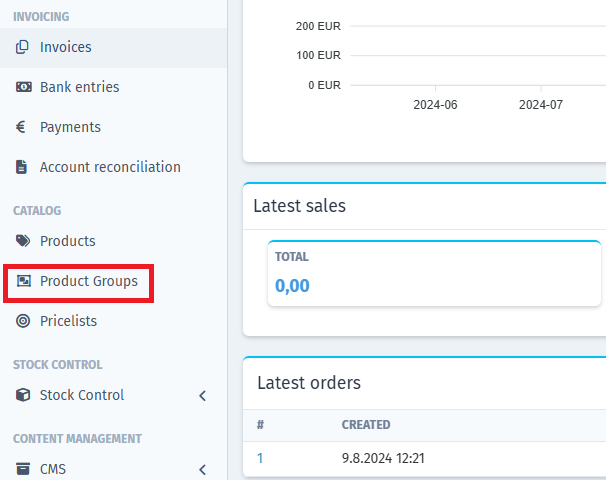
To create a new Product Group, please click on “New Product Group” in top right corner.
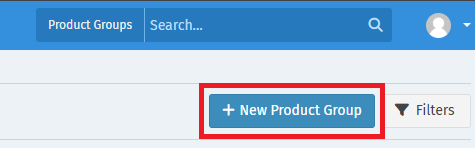
Fill in the Product Group details, note that selecting a “Parent Group” will make the new group as a subfolder. (Please note that the view will differ based on your Vektori license.)
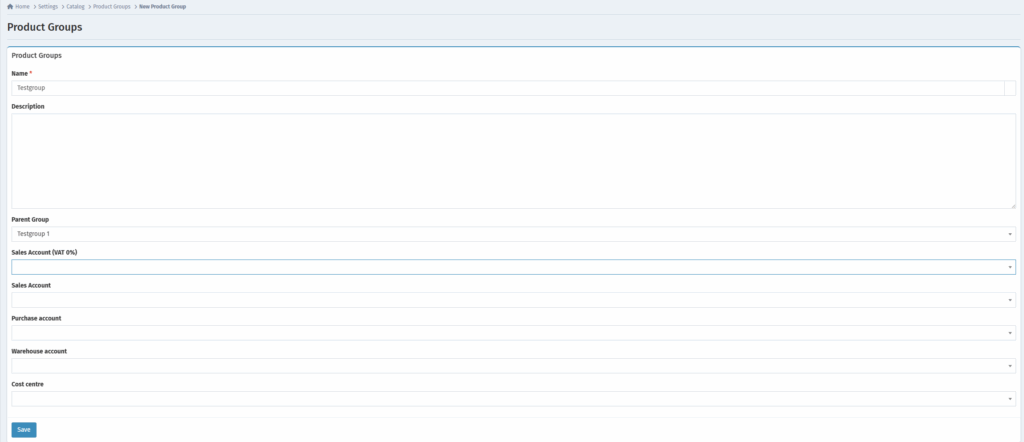
Click on “Save” to create the Product Group.
