Adding products
In order to add in new products for sale, under Catalog-section, please click on “Products”.
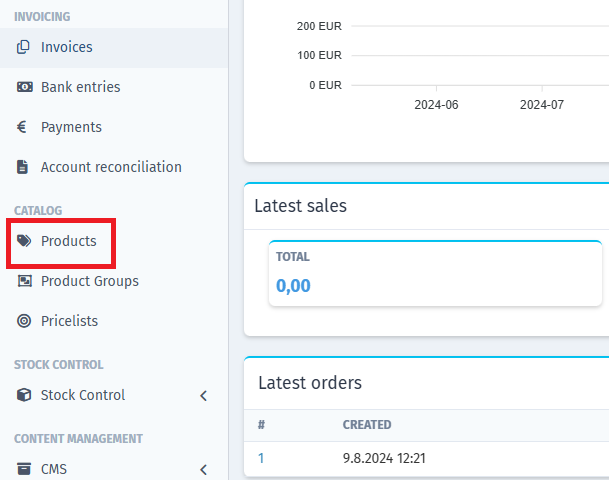
From here there’s 2 ways to add new products to Vektori.
1st method, click on”New Product” from the top right corner to create a new product.
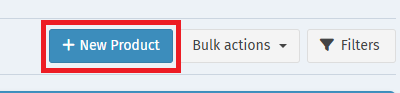
Next fill in the product details. In case you want to create a item that you can adjust the price every time you select the item from the Vektori App, please leave the “Price (tax inc.)” and “Price (tax excl.) empty.
Click save.
For the 2nd method, which is easier when you need to add (or adjust) multiple new products, click on “Products” in the Catalog-section and click on the “Import”-button and then click on “Download template”.
This will allow you to add (or adjust) multiple items at the same time. It will also create Product Groups if they are missing.
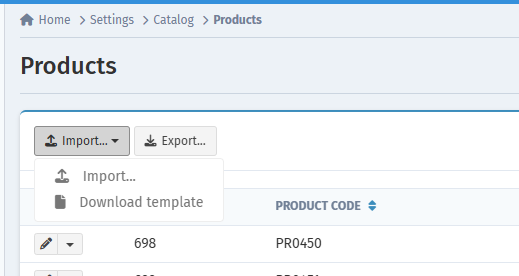
Once you have filled in the product details in the excel-file, you may proceed with selecting “Import”.
Upload the Excel-file you modified, you can select which fields to update and to check for duplicates.
Once you have selected the options you want, click on “Save” to add the products to Vektori.
