Adding company details
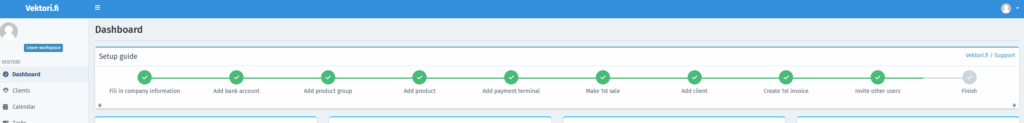
Vektori workspace has a Setup guide, which we recommend following, where you will be asked to fill in Company details.
In case you want to adjust them after this or you wish enter them manually, you can find company details by selecting “Settings”, navigate to “Company” and select “Company Details”.
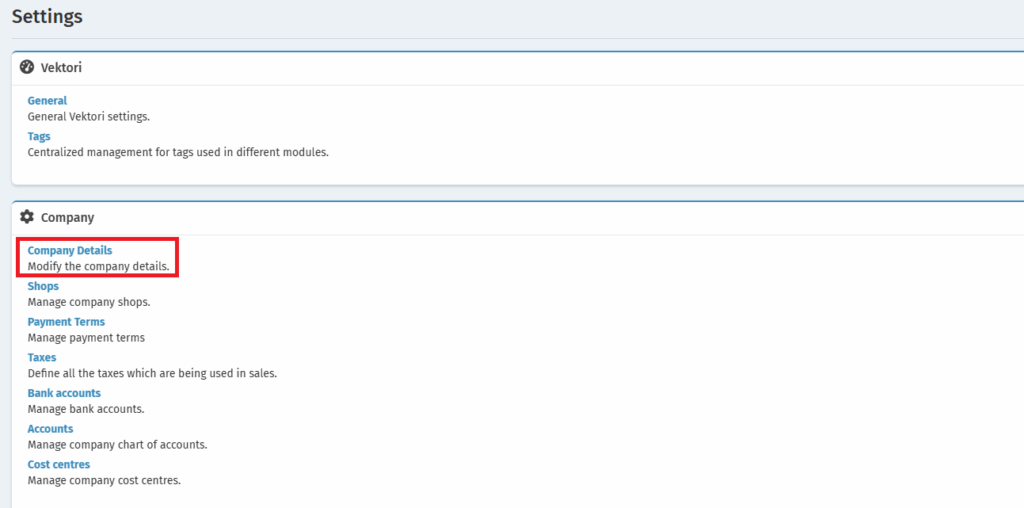
Here you can fill in Basic details such as company name, Business ID/VAT number, Address, Postal Code, City, phone number, email address, web address, e-invoice details and company logo.
If you have the invoicing module included in your Vektori plan, you can select active invoice delivery methods, bank account details. You can also change the VAT Calculation method, default accounting accounts and default payment term.
In case you wish to adjust what is printed on customer receipt, please select “Settings”, from “Cashier” section select “General”.
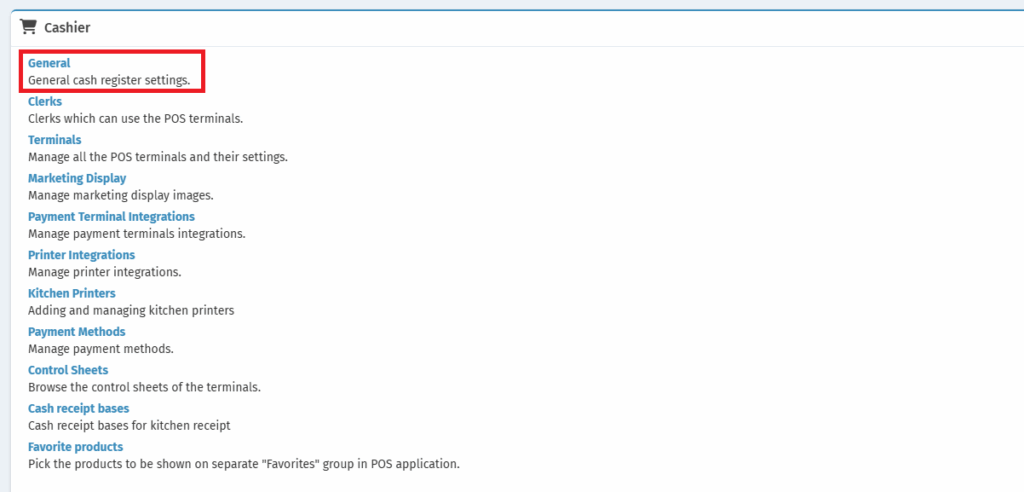
You can write to the top of receipt by typing in “Receipt top sentence”, this can include company address, VAT number, phone number etc.
If you wish to add text to the bottom of the receipt, please write in “Receipt bottom sentence”.
You may also change the receipt language, adjust product and product group orders, use our receipt integrations (if selected in your plan).
