Chart of Accounts
To create new ledger accounts click on “Settings” under Management-section.
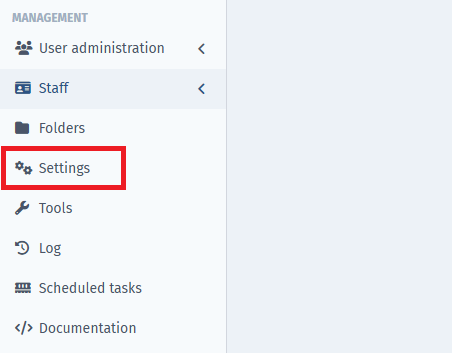
Next click on “Accounts” under the Company-section.
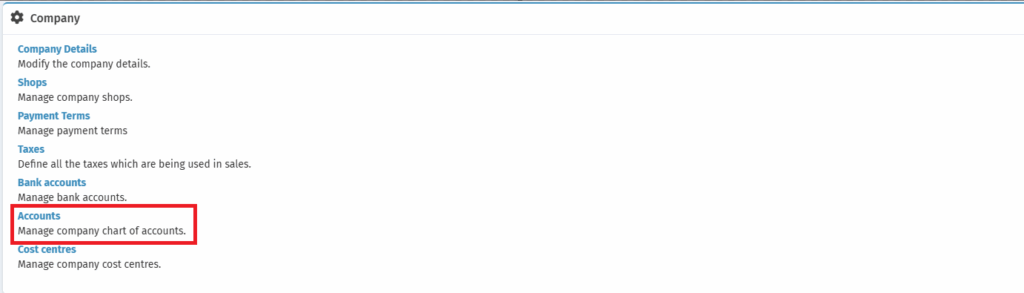
In order to create a new ledger account, click on “New Account”.
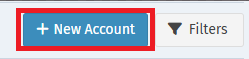
You will be asked to enter a number, name and what kind of ledger account it is and click “Save”.
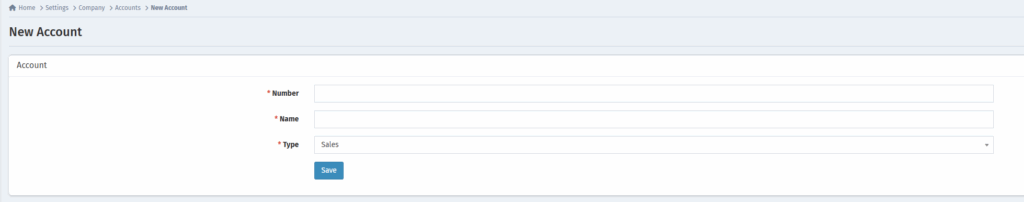
This is extremely helpful if you wish to track sales for e.g. when you create additional payment methods.
