Additional payment methods
To create additional payment methods (e.g. gift certificate) you click on “Settings” under the Management-section.
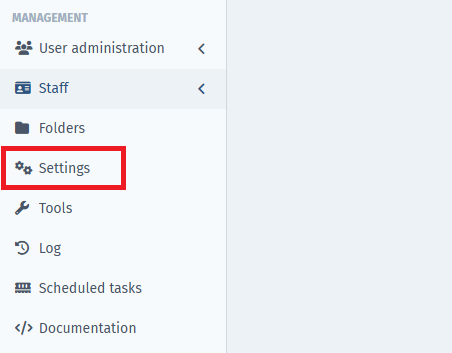
Next click on “Payment methods” under the Cashier-section.
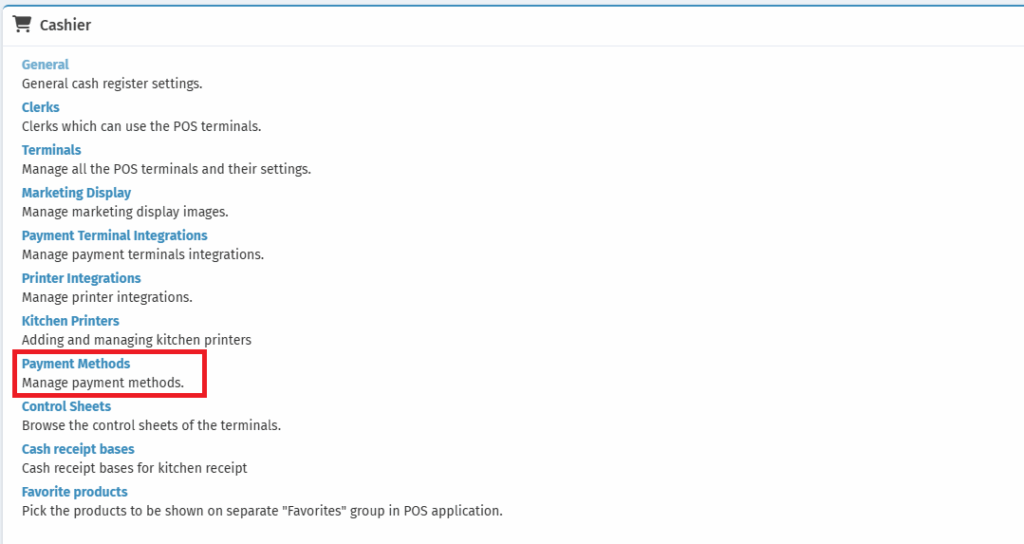
Click on “New Payment Method”.
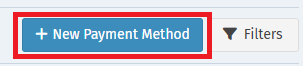
You will be asked to fill in name, type, you can write a description and attach the payment method to a ledger account by selecting an Account from the dropdown menu.
We recommend consulting your accountant on how to process the additional payment methods (eg. gift certificates or vouchers) as the the laws change and practices differ by country.
Click “Save” to create the new payment method.
