Find receipt
In order to search for a receipt to print it, send it or if you need to make a refund, start by clicking the cogwheel or “Actions” at top right of your device.
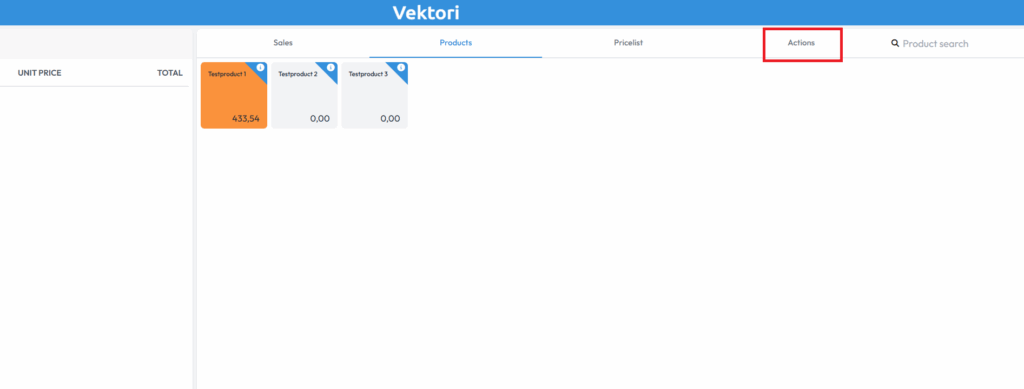
Next select “Find receipt”.
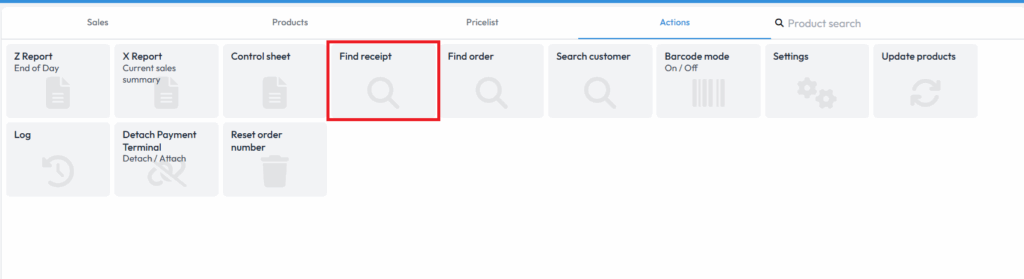
Select either “Use last” if it’s the last transaction or “Find using receipt number”, where you need to enter the receipt number from the bottom of the receipt.
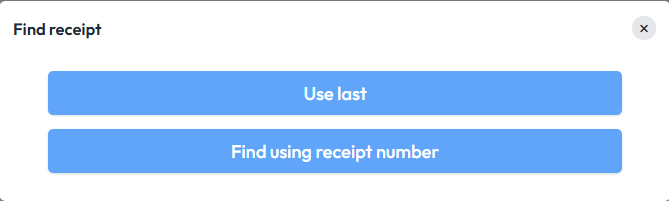
Under the receipt you will have options:
Back – returns to the previous step
Print – Prints the receipt
Send – Send the receipt to customers email
Refund with receipt – Start refund process
In case you want to refund the sale, you can make a full refund or you can remove items from the receipt, select the refund method (Card, cash or other payment methods) and proceed with the refund as you would with a sale.
