Connecting a POS Terminal
After you have made a connection to payment integration on your Vektori workspace, you need to select the payment integration on the App.
To do so either select the cogwheel or “Actions” from top right of the Vektori App.
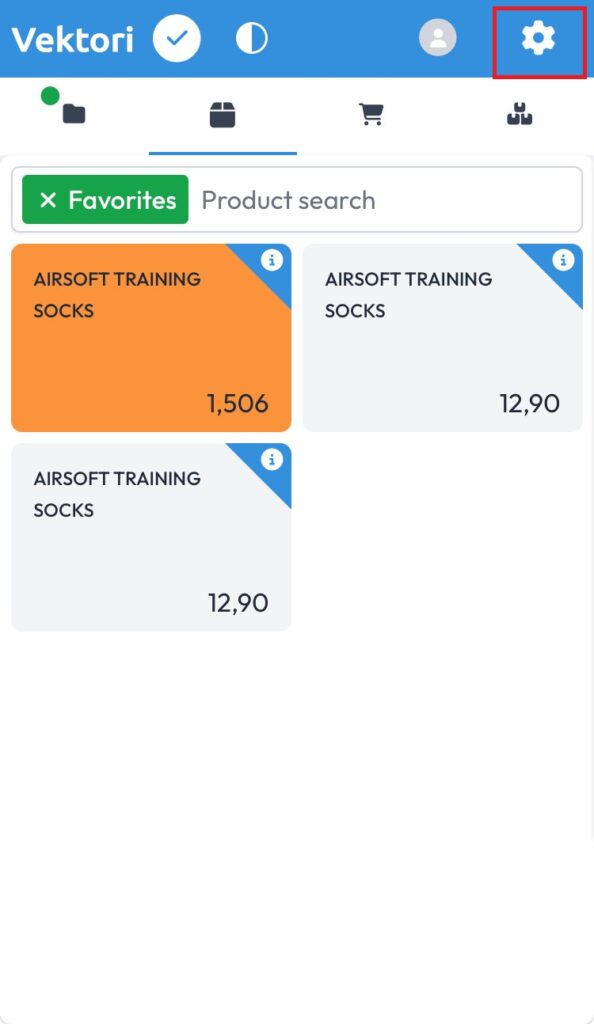
Go to “Settings”.
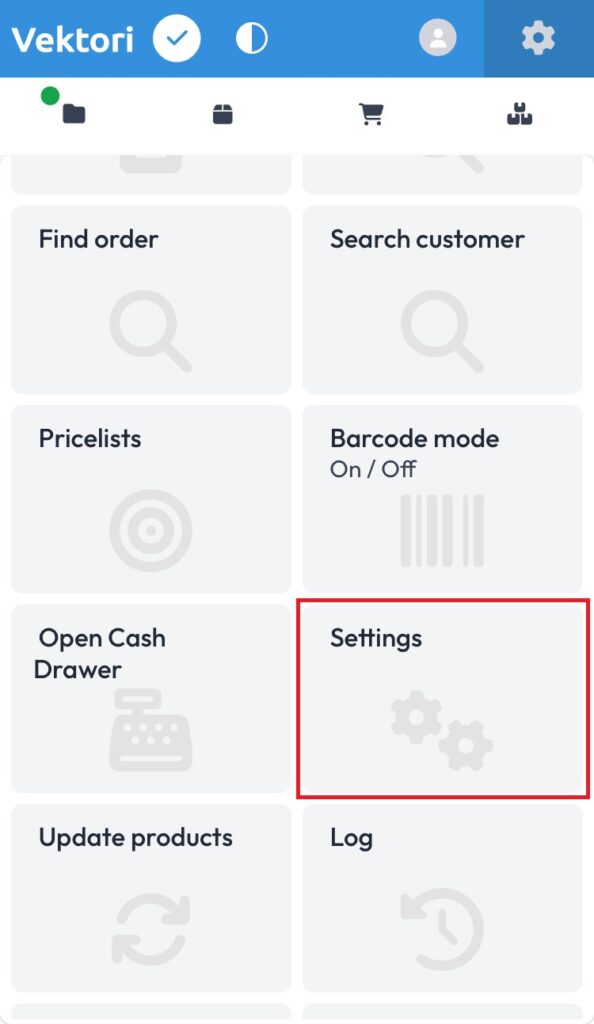
Then select “Payment terminal”.
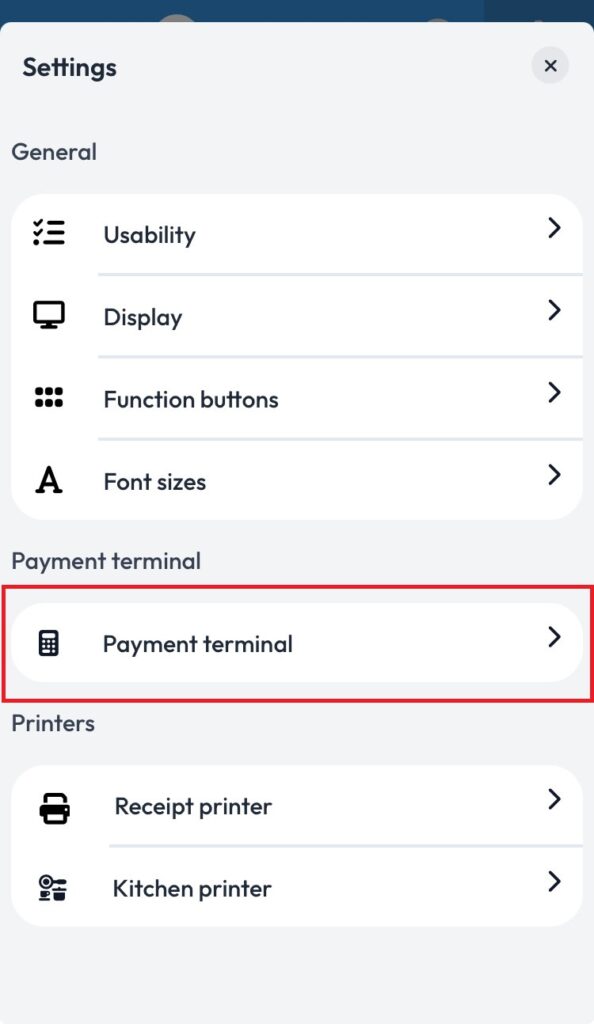
Next click on the drop-down menu and select the payment provider.
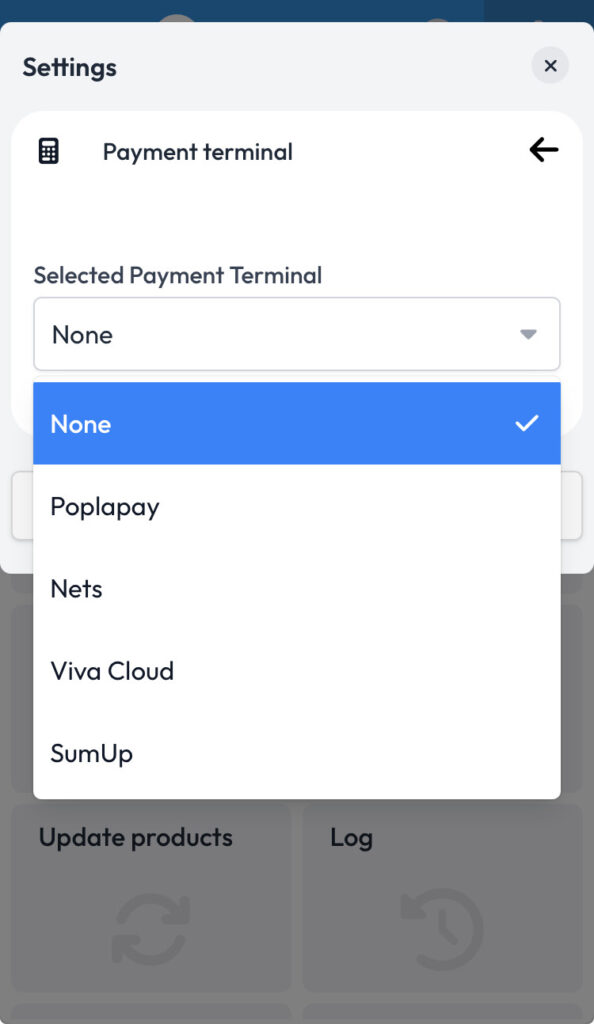
After you have selected the payment provider, you should see a new drop-down menu to select a specific Terminal.
Once you have selected a POS Terminal, you can close the window.
